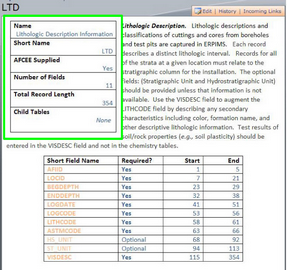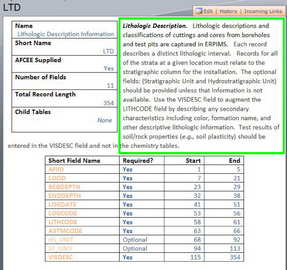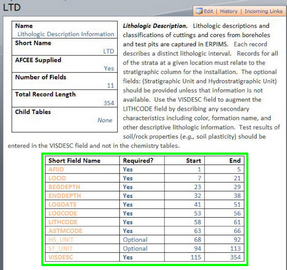The ERPToolsX project is a collection of tables, and each table has an import format that contains all the information needed to start the validation processes. Based on certain guidelines and conditions, some information is only needed in specific instances. This import information is only good for importing data into the ERPTools system, from here all the other information needed to relate the data into usable information is done in the ERPTools software. These import specifications are not in the format needed to transmit the data to AFCEC, because it usually lacks all the fields needed for submission.
Each Table Description is divided into three sections.
1.Table Information Section:
On the left side of the Table Description is the table information section. It contains:
•Name - This is the full name of the Table in the ERPIMS database.
•Short Name - This is a common handle used to quickly describe the full name of the table.
•ERPIMS Supplied - This informs the user if the table is usually supplied by AFCEC. If this is a Yes, the information needed to input records will normally be downloaded to the ERPTools software with the application synchronization process. More information can be found in the ERPIMS Supplied section.
•Number of Fields - This number is the total number of fields that the system expects for each record.
•Total Record Length - This is the total number of characters that the system expects for each record.
•Child Tables - This is the list of all the tables in the relational database that refer to information from this table.
2.General Information Section:
This section of the table description is all the relevant information about the contents of the table. Information covered usually describes the type of information that the table is describing, and details processes for why the information is needed.
3.Import Specifications Section:
This section is a list of all the fields in each record and their locations in the import field. All fields that are required for the import process to be successful are indicated in bold fonts. This section contains the following information:
•Short Field Name - The Short name of the field to be entered in the record.
•Required? - A yes (Y) or no (N) value indicating whether or not a field is required for import into ERPToolsX.
•Start - This is the location in the record where the first character is located.
•End - This is the location in the record where the last character is located.
By selecting the name of any field in the the Import Specifications Section, a page will be displayed outlining information about that field. More information about the field layout can be found in the Field Description section.
Table Names
Group 1 |
Group 2 |
Group 3 |
Group 4 |